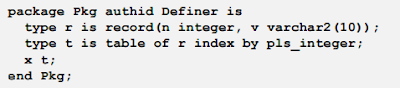Oracle has improved their database in several ways in their new version.
Application Development
Database Development Productivity Tools Enhancements
This new calendar component includes built-in support for Month, Week, Day, and Agenda views, and is much easier to customize. It is based on the popular FullCalendar library and supports drag and drop, time-based events, and is even responsive. The ability to easily define duration-based events and restyle the calendars makes the new calendar very popular with both developers and end-users.
Oracle Application Express release 5.0 calendars now support duration-based events and are significantly easier to style.
- Improved Application Builder Design
The new design also provides improved accessibility and keyboard support, more intuitive page layouts, and many other enhancements.
Interactive reports are completely rebuilt in Oracle Application Express release 5.0 to enhance both developer and end-user capabilities. New capabilities include the ability to define multiple reports on a single page, column pivot, fixed headers, and modernized actions. You can also restyle interactive report regions using Cascading Style Sheets (CSS) in a similar manner to other regions within Oracle Application Express.
You can now build reports that display all of your data on any mobile device by using reflow table or column toggle. Reflow table wraps each column or changes the display to allow multiple lines on very small screens. Column toggle enables you to specify the most important columns to view and those columns that should be hidden, as necessary, on smaller screens. Panels are now incorporated into mobile applications and are used to display navigation menus.
Now you can easily define modal and non-modal pages, complete with the ability to use standard page processes. You no longer need to manually edit a page using JavaScript. Instead, set the display type and the appropriate template and let Oracle Application Express take care of the rest.
Oracle Application Express release 5.0 includes a broad collection of point solutions called packaged applications. These are Application Express applications that you can use out-of-the-box and that are supported by Oracle Database. Examples include Project Tracking, Survey Builder, Meeting Minutes, and Group Calendar. There are 19 productivity applications in all. Additionally, there are 16 sample applications that are used to showcase the features of Oracle Application Express, from Sample Charts to Sample Data Loading. Release 5.0 even includes a sample application that demonstrates the powerful spatial capabilities that are present in every Oracle Database.
Page Designer is a modern, intuitive, and exceedingly powerful browser-based Integrated Development Environment (IDE). As a completely new IDE that is designed to greatly improve developer productivity, Page Designer enables you to very quickly develop and maintain your Application Express applications. Page Designer features a better visual representation of your application pages and provides an entirely new way of quickly developing pages by using intuitive drag and drop. The enhanced code editor provides SQL and PL/SQL validation with inline errors, auto-completion, syntax highlighting, search and replace with regex support, complete with undo and redo support.
Universal Theme is a new user interface for your applications for Oracle Application Express release 5.0. It is a simpler, yet more capable theme that eliminates excessive templates and enables customization using the built-in Theme Roller and Template Options. The Universal Theme enables developers to build modern, responsive, and sophisticated applications without requiring expert knowledge of HTML, Cascading Style Sheet (CSS), or JavaScript.
User Interface Enhancements
With the development of Universal Theme, there are also several enhancements to the handling of themes and templates. Oracle Application Express release 5.0 includes features such as Theme Subscriptions, Template Options, and Theme Styles. These features give you more granular control over your templates and the HTML that the Application Express engine produces. It is easier to fully control your application user interface.